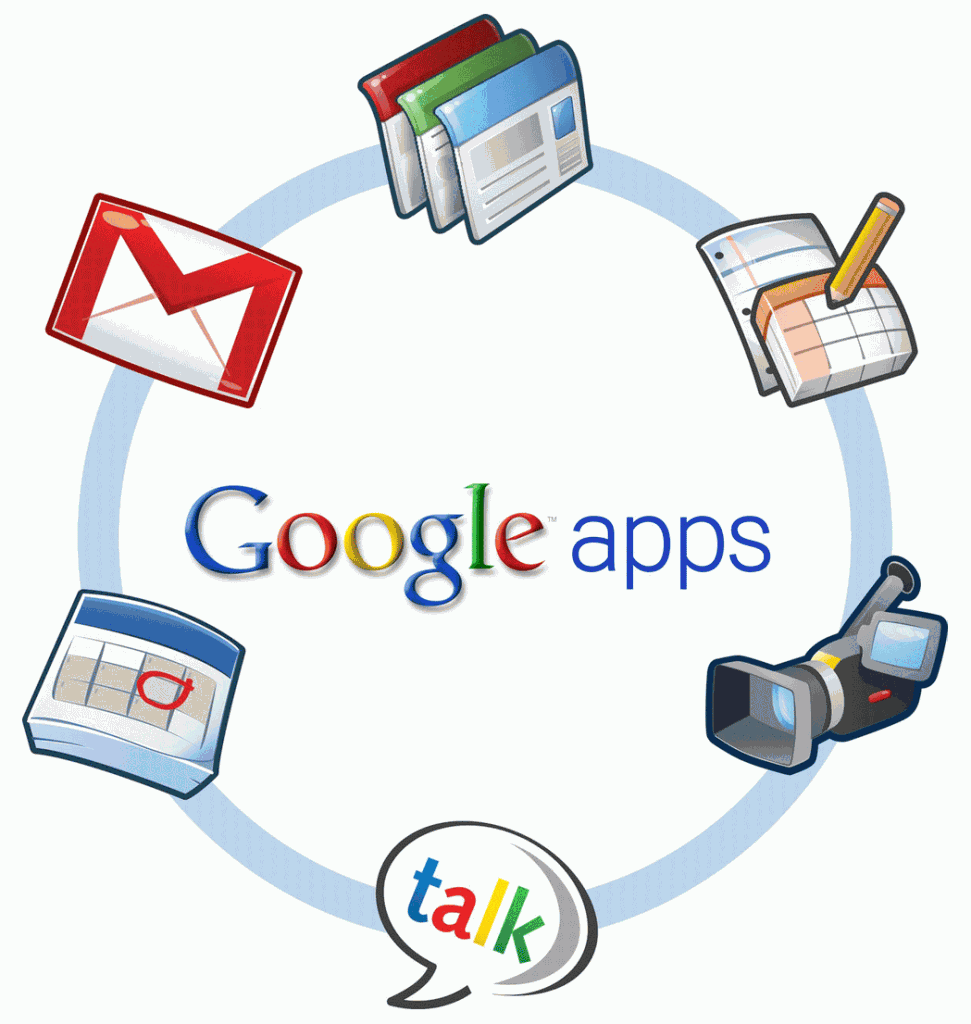 Software vendors change software, especially introducing new side-effects. That’s the price we pay for new features. Things gets really complicated, if several software systems should work together. One of the fameous software stacks is provided by Google. The power of that is that you can combine individual features or use them independently. In this post I describe my experinces and difficulties with running a third-party Jabber/XMPP Client in a combination with Google Apps for your Domain. There are many articles on the web describing how you can configure it and I configured it using those articles in the past, but as I mentioned, software changes and things which worked once stop working.
Software vendors change software, especially introducing new side-effects. That’s the price we pay for new features. Things gets really complicated, if several software systems should work together. One of the fameous software stacks is provided by Google. The power of that is that you can combine individual features or use them independently. In this post I describe my experinces and difficulties with running a third-party Jabber/XMPP Client in a combination with Google Apps for your Domain. There are many articles on the web describing how you can configure it and I configured it using those articles in the past, but as I mentioned, software changes and things which worked once stop working.
There are several independent services provided by Google. Firstly, Google introduced support for XMPP/Jabber. It can be used for chats inside Google or beyond, since they follow the XMPP standard. In addition Google fostered the development of Jingle and supplied a good implementation for Audio/Video chat, File transfer and other goodies. They also developed a XMPP chat client called GoogleTalk which can be used for communication over Google servers only. Secondly, Google provides the Web Applications they use for GoogleMail/Google+ accounts for use for user domains. They still host the software for the users, but there is a pretty decent level of customization available and you can run the services on your own domains. The classic use case is for example to use Google as a mail service for the entire mail communication. In doing so, instead of user’s mail servers, the Google Mail cluster is responsible for receiving, storing and delivering mails – they support IMAP, POP3, SMTP and in addition provide a Web Application, known from GoogleMail. Since GoogleMail is only an example, the entire platform is called “Google Apps for Your Domain”.
The combination of those things looks like following: for a particular user domain, you can use “Google Apps for Your Domain”. Then you could decide to use GoogleMail for E-Mails and in addition activate Jabber/XMPP for chat. Google promotes their own client (GoogleTalk), but I’m a big fan of comfortable software and have multiple Jabber Accounts, so I use another Jabber Client: psi. Starting some time ago, I could use Jabber only with GoogleTalk, but not with psi, which is very strange, since Google didn’t change the protocol, and psi is a reference implementation of Jabber. In order to shorten up the story, I provide the installation instructions for psi running with account for Google Apps with your Domain:
Setup
- Download psi: Go to psi download page and download the version matching your operating system.
- Register existing account: use username@your-domain as JID and enter talk.google.com as manual server and 5222 as port. Allow transmission of plain text passwords over encrypted connection and encrypt connection when available. At this point, if you never used XMPP or mail services using 3rd-party clients (in contrast to Google’s clients), you could receive the not-authorozed error during login. The reason for that is that Google want you to enter a captcha, as used in the web-based user interface.
- Disable captcha: Goto https://www.google.com/a/[your-domain]/UnlockCaptcha captcha disablement page and log-in for every user you want to use Jabber and provide the captcha.
That’s it. Enjoy Google’s service again.





